
Microsoft has rolled out the August 2025 Patch Tuesday update for Windows 11 Version 24H2, targeting x64-based systems. This cumulative update, labeled KB5063878, advances the OS to Build 26100.4946 and introduces a suite of performance enhancements, AI-driven features, and system reliability improvements.
🔐 Security & Stability Fixes
- Mandatory Security Patches: Addresses vulnerabilities discovered in previous months, making it a critical update for all users.
- System Stability: Resolves issues where devices became unresponsive, particularly during boot or when using File Explorer and network services.
- Quick Machine Recovery: A new feature that automatically detects and fixes widespread boot issues using Windows Recovery Environment (WinRE). It connects to the internet and applies targeted fixes via Windows Update.
🧠 AI & Copilot+ Enhancements
- Settings App Overhaul:
- On non-Copilot+ PCs: Search bar moved to the top center for better accessibility.
- On Copilot+ PCs: AI-powered search suggestions now guide users to relevant settings based on natural language queries.
- Recall Feature Updates: European users can now export and reset Recall data, aligning with regional privacy regulations.
- Click to Do Actions: Expanded to include Reading Coach, Immersive Reader, and Draft with Copilot, with integration into Microsoft Teams.
🧩 UI & Usability Improvements
- Start Menu: Admins can now configure Start Pins to apply only once, allowing users to personalize their layout post-deployment.
- Snap Layouts: Inline messages and keyboard shortcut tips improve discoverability and usability.
- Black Screen of Death Redesign: A more readable layout with technical details, aligned with Windows 11’s visual style.
🎮 Gaming & Performance Boosts
- Gamepad Keyboard Enhancements: Improved controller navigation and support for signing in using PIN via Gamepad layout.
- Performance Fixes: Addresses FPS drops in games like Fortnite reported after the May 2025 update.
- Intel Driver Synergy: Intel’s August 2025 GPU driver (v32.0.101.6987) complements this update with up to 6% FPS uplift and GPU memory override control for Arc GPUs.
📥 Installation & Availability
- Automatic Rollout: The update is being pushed to all eligible devices via Windows Update.
- Manual Download: Available through the Microsoft Update Catalog for offline installation.
- Size: Approximately 3.05 GB for x64 systems.
📝 Final Thoughts
KB5063878 is more than a routine security patch—it’s a strategic upgrade that enhances Windows 11’s resilience, intelligence, and user experience. Whether you’re managing enterprise deployments or optimizing a home lab, this update delivers meaningful improvements across the board.
🗂️ KB5063878 – August 2025 Cumulative Update Changelog
| Category | Update Details |
|---|---|
| 🔐 Security | Fixes multiple vulnerabilities; includes updates from KB5062660 |
| 🧠 AI Enhancements | Updates to AI components like Image Search, Semantic Analysis, and Settings Model |
| ⚙️ Settings UI | Search bar moved to top; Copilot+ PCs get AI-driven suggestions |
| 🛠️ Stability Fixes | Resolves system freezes and boot issues post-May 2025 update |
| 🚀 Performance | Boosts FPS in games like Fortnite; improved responsiveness |
| 🎮 Gaming Features | Gamepad keyboard supports PIN login and better controller navigation |
| 🧩 Usability | Snap Layouts now show shortcut tips; Start Menu pinning policy updated |
| 🔄 Servicing Stack | SSU KB5065381 improves update reliability |
| 📅 Secure Boot Notice | Certificates expire June 2026; advance action recommended |
| 🧪 Known Issues | None reported as of release date |
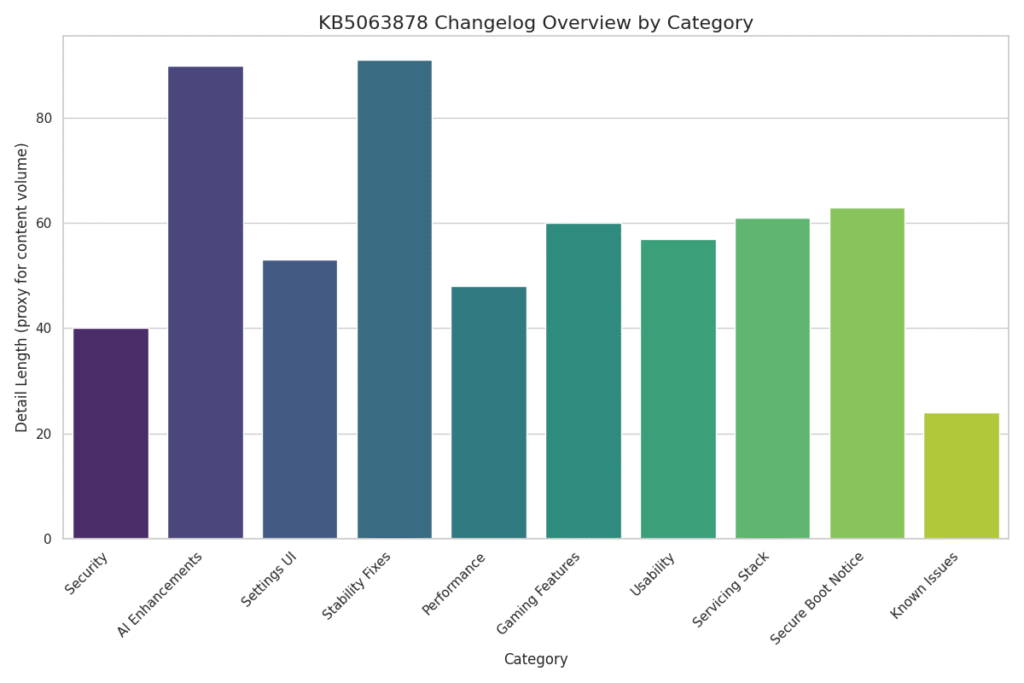
As you can see in the visualization above, the dashboard offers a clear breakdown of the KB5063878 changelog by category. Each bar represents the relative detail volume for that category, giving you a quick sense of where Microsoft focused its efforts in this update.
🔍 Highlights from the Dashboard:
- AI Enhancements and Stability Fixes received the most attention, reflecting Microsoft’s push toward smarter and more reliable systems.
- Gaming Features and Secure Boot Notice are more targeted, but still crucial—especially for users managing hybrid environments or gaming setups.
- Known Issues shows zero entries, which is a good sign for deployment readiness.


